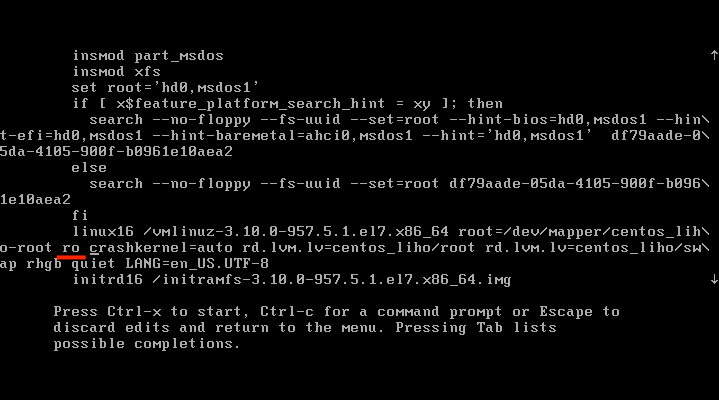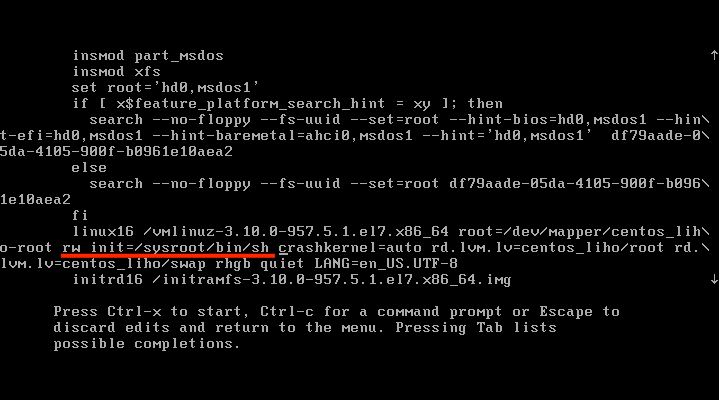CentOS 7 改 root 密碼
CentOS 6 之前都很簡單,只要在 grub 編輯 “-s” 然後既可以改。CentOS 7真的要做一下筆記了。
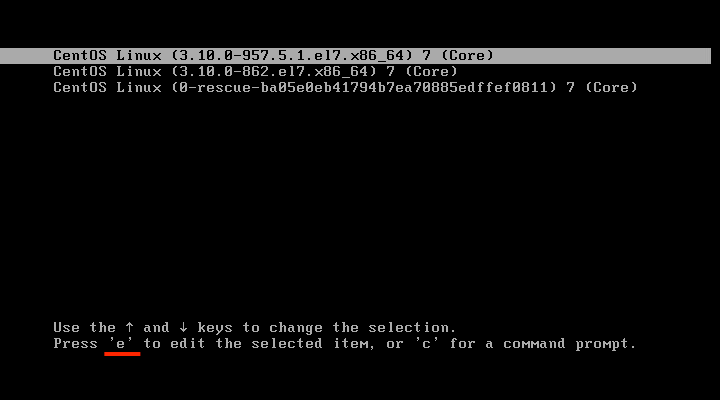
- 重新開機後在 boot grub 裡面選第一個然後按 ‘e’ 按鈕編輯(參考 step 1 image)
- 然後找到 ‘ro’ 改成 ‘rw init=/sysroot/bin/sh’ 按 Ctrl-x 離開(參考 step 2 image1 & 2)
- 改變 root 路徑,用 ‘chroot /sysroot’ 指令
- 然後改變密碼,用 ‘passwd root’ 指令
- 如果有啟用 selinux,用 ‘touch /.autorelabel’ 指令
- 然後離開並且重新開機,用 ‘exit’ 及 ‘reboot’ 指令