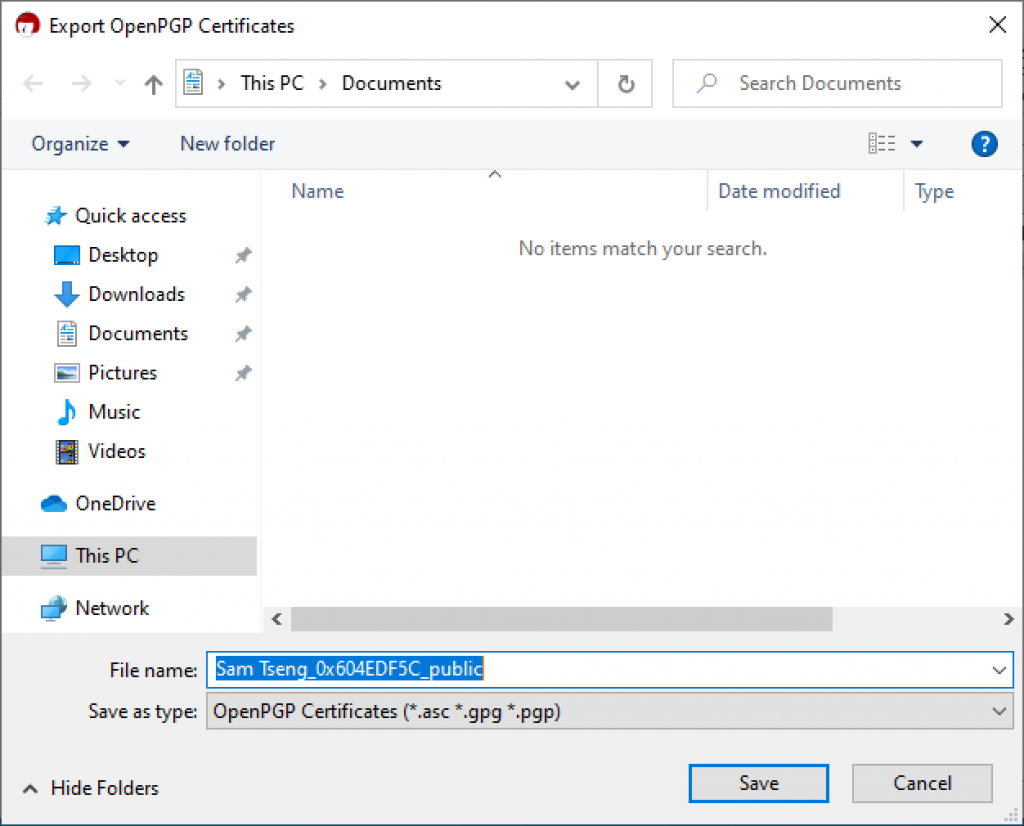Gpg4win (Kleopatra) export public key example
Please visit the https://www.gpg4win.org/ page to download the Gpg4win tools and install it. Once you have been installed the Kleopatra app. Launch the Kleopatra app and create your gpg keys via the “New Key Pair” button.
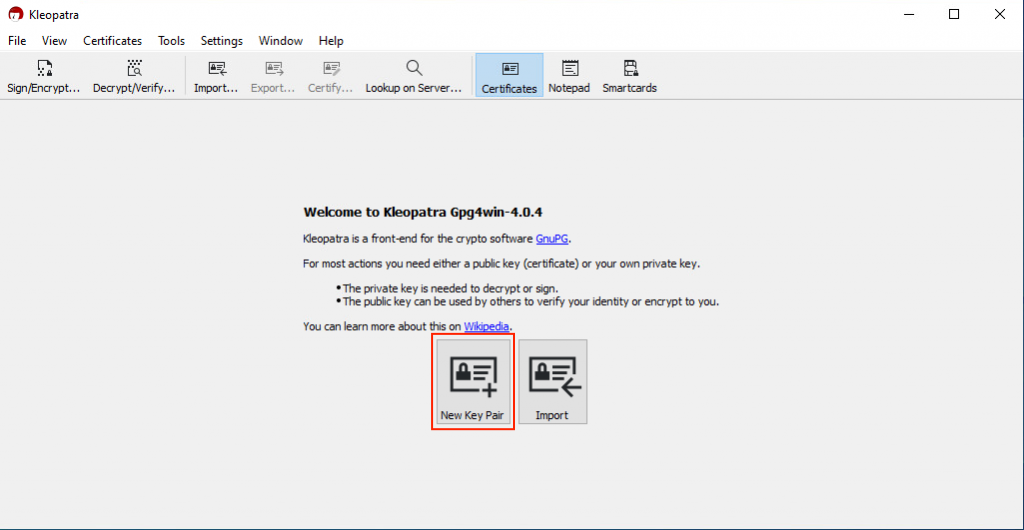
Just input your name and email and press “OK” button.
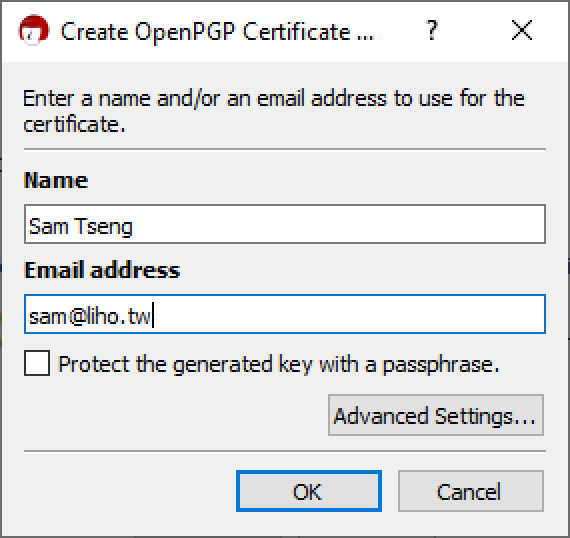
You will see your gpg keys pair already created as below :
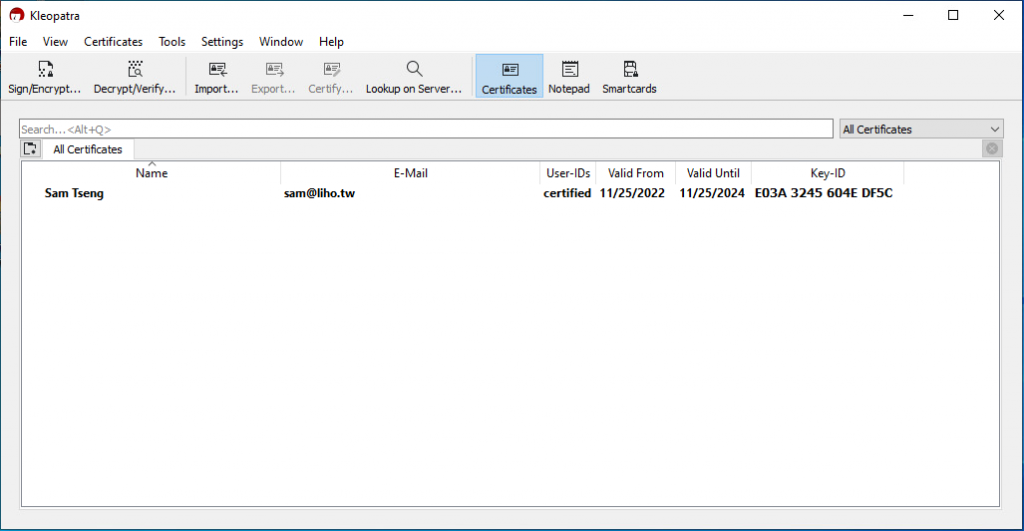
Right click on your key and press the “Export…” menu.
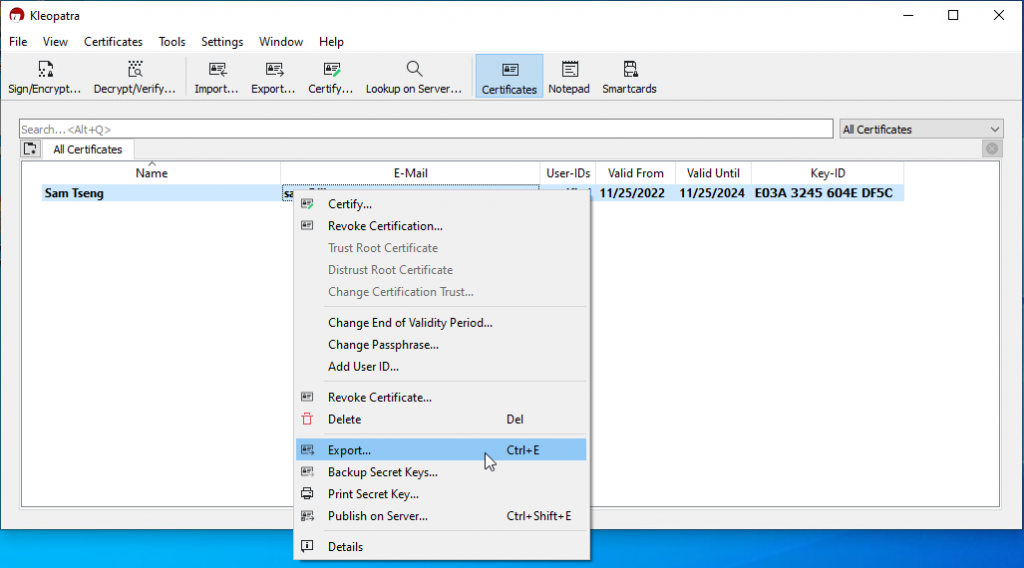
Save your gpg public into your computer. You could send this gpg public key to others. let others encrypt files to you.